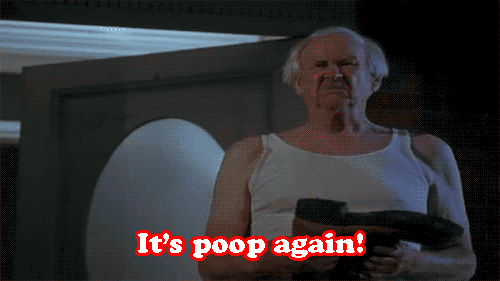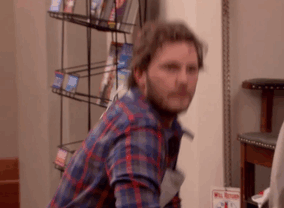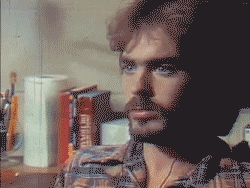You are using an out of date browser. It may not display this or other websites correctly.
You should upgrade or use an alternative browser.
You should upgrade or use an alternative browser.
Describe the Current State of NU Football in a GIF
- Thread starter Red Five
- Start date
Hans Gruber
Special Teams Player
Hans Gruber
Special Teams Player
Michiganball
Special Teams Player
Kiyoat Husker
All-Conference
To post a GIF or how to entertain your fellow man the easy way.
1. Go to google
2.Type in what you believe covers the conversation followed by the word "gif" example....monkey falls of goalpost gif
3.press the images tab
4. Once you found an image you can be proud of(a moving gif picture, sometimes you need to wait for motion after you clicked it as the picture loads.), right click the image and and choose "view image"(use "copy image location" if available, if it is go to step 7).
5.You should now be seeing the image by itself on an empty page, you are doing extremely well.
6.Move the mouse over the browser address bar make sure the address is highlighted, right click the mouse and choose "copy"
7.Head back to any appropriate HB thread.
8. After pressing reply in the thread, press the "insert other media button" in the lower right corner. Choose "Insert image from url"
9.Right click on the empty space and choose paste. You should now see the address from step 6
10.Press "insert into post"
11. Well done.
Result approximation of step 2.
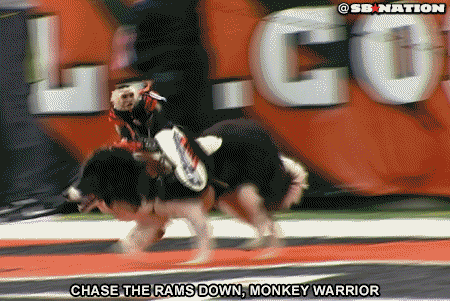
Good breakdown of the process, although I use a much simpler version.
At step 4 I simply right-click, "copy image".
Then on HB I reply, right-click the open space, "paste image"
done.
grandpasknee
All-Conference
Last edited by a moderator:
EngineeringHusker
Four-Star Recruit
Michiganball
Special Teams Player
Thanks Kiyoat! I updated that little guide, not sure if it works on all the forums due to code(likely does on most newer ones). Now if there was a quick way to do video without the side text.....or is there?Good breakdown of the process, although I use a much simpler version.
At step 4 I simply right-click, "copy image".
Then on HB I reply, right-click the open space, "paste image"
done.
Kiyoat Husker
All-Conference
Thanks Kiyoat! I updated that little guide, not sure if it works on all the forums due to code(likely does on most newer ones). Now if there was a quick way to do video without the side text.....or is there?
If the Vid is on YouTube you can just copy-paste the URL address. Other than that, I think there is more to it. (no expert, by any means - I have just figured it out through trial-and-error)
Big red surfers
Starter
thers not a gif out there that best describes this dumpster fire
Last edited by a moderator:
California Husker
Starter
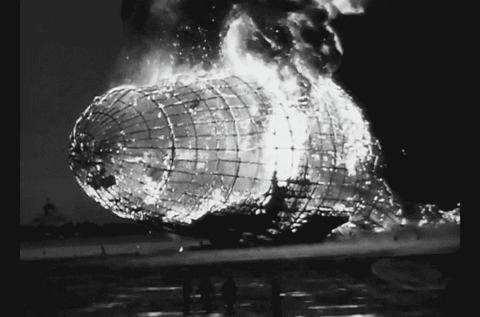
Last edited by a moderator:
California Husker
Starter
Or...


grandpasknee
All-Conference
Hate to see this awesome thread die without an appearance by Uncle Rico. I'm sure if coach Riley would start Rico, we'd win State!
View attachment 11607
View attachment 11607