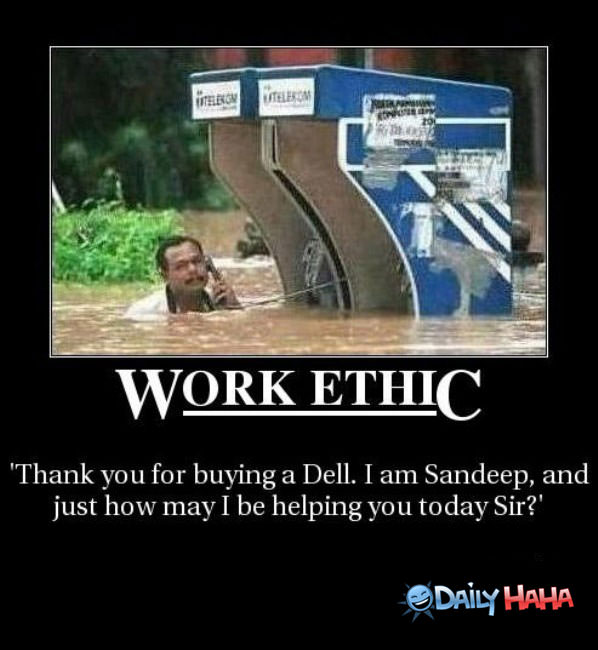I'm not a computer geek, but here is my 2 cents worth. First, it sounds like something is hanging up, waiting for a response that never comes. It *might* not be an MS Office problem (I take it, you're using MS Word to write with.). It might be some other program that's hanging up. One way to get a hint at what the problem might be is by using Microsoft Task Manager. WIth Task Manager you can see all the programs (applications) that are running. In a different tab you can see the processes that are running, and how much CPU resources each is taking up. It it looks like something is hanging up (waiting for a response), you can shut down that process or close the application. As for opening and using Task Manager, it seems like each MS operating system has a different way of accessing this feature. You'll need to figure out where it is on your computer, in order to open it up and use it. It's probably pinned to a menu ribbon someplace on your desktop. It not it's definitely in your Programs someplace, accessible by clicking on the little colored MS Windows emblem--probably in the lower left corner of your screen. Good luck!
/edit: Using Task Manager will only give you a hint as to where the problem is. Once you figure out the application that's misbehaving, you'll need to reload it or fix it somehow. Either that, or just keep going into Task Manager to kill the offending process each time your machine hangs.