You are using an out of date browser. It may not display this or other websites correctly.
You should upgrade or use an alternative browser.
You should upgrade or use an alternative browser.
Sig pic
- Thread starter dbetz23
- Start date
AR Husker Fan
Team HuskerBoard
First, you will need to upload it to someplace - a web server or a site that permits photosharing. Once you've done that, go into your Control Panel (My Controls, located at the upper left of a page) and then click the link to Edit Signature. You then have to put the URL between the image tags. The URL will have [ img ] preceeding it, and [ /img ] at the end (remove the spaces in the example - I had to do that so that the board would display them).That works!! Thanks a lot. Now I do i get it to show up everytime I post?
tattooedhusker
All-Conference
if anyone is willing...i would like to put in a request for one for me. Taylor...and...whatever, thanks :thumbs
huskeraddict
All-Conference
Lemme see if I can whip something up.I too would appreciate a sig pic from one of these skilled craftsmen, maybe something with Tommie Frazier in it.
tattooedhusker
All-Conference
that is balls huskerguy!! :worship :worship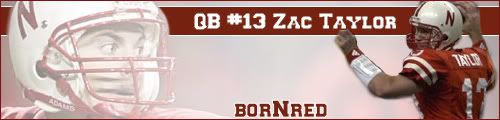
I like how this one turned out
what do you use GIMP?
huskeraddict
All-Conference
I used to use Paint Shop Pro but I switched to the GIMP because I find you can do more things with it. It has limitations but you can install different things in it plus it's FREE!no I used Paint Shop Pro, and I guess the only thing I would ask for anyone who uses sigs I make them would be to possibly put "by:huskerguy" under it :thumbs

